

You have declined cookies. This decision can be reversed.
You have allowed cookies to be placed on your computer. This decision can be reversed.
While core Joomla multilanguage system basically works as filter (filtering category, menu etc items based on current language, while items are independent), LanternFish translations are always based on the default language item to translation(s) relation(s). This is why there is no "All" language in LanterFish - All is not an language, it is a filtering setting. But don't worry, by default items written in the default language behave the same, they are shown when there is no translation. So first thing to configure in the LanternFish is to set default language. If you change this setting later all the mappings are lost!
LanternFish picks default language item (content, menu, category, gallery image..) and replaces only translatable fields with the fields from translation, while the rest of the fields from translalion are discarded. This has numerous advantages - e.g. when item is a gallery picture you only need to translate title and description, but you don't need to add the picture again as you would with core mutilanguage. It also enables full automatic translations of menu paths without having to duplicate the whole menu and category structure - LanterFish translates each part in the path separately by replacing default language aliases with aliases from menu/category/item translations.
The most useful and recommended way is to use Translation manager in the LanternFish component. There you can see source item and translation in the same interface, which makes it much easier to do translations than with separate items.
For core items (content, menus, modules, categories) there is also another option - inline translations. You can set item in non-default language as translation, directly in its native interface where you also need to select its associated default language item. This works with new items or existing ones and will create a link between original and this translation.
Using inline translation feature you can change translations associations: open translation and change "Is this translation" to No, Save, then set this back to yes and you will be able to pick different default language item as the source item.
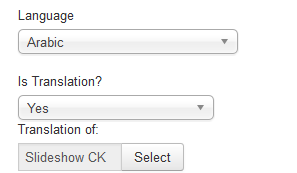
By default all default language items - translated when translation exists and untranslated when it doesn't - plus all unassociated items in current language are shown in the content lists (list or blog view). There is a setting "Remove untranslated from lists" in the component options to change this behaviour. Also there are various options for missing translation behaviour - show original (with or without info), show some info text instead etc.
You will need a content element for each non-core extension you wish to translate. This elements are normally provided by extension developers and are already available for most prominent extensions.